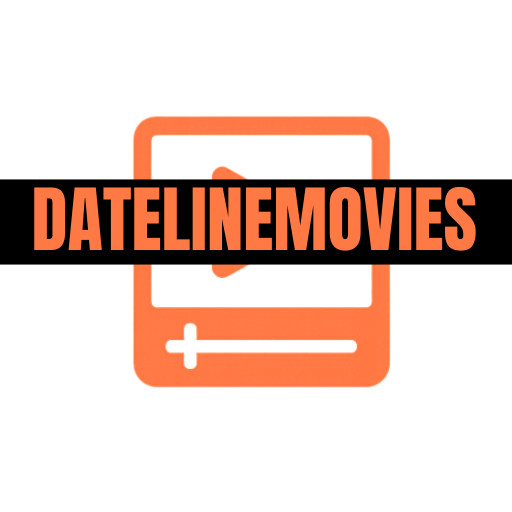Video Downloaders has become the universal medium of the internet, shaping how people learn, entertain, and communicate. From TikTok shorts to detailed YouTube tutorials, online platforms deliver content at an unprecedented scale. With this surge in consumption comes a growing need for flexibility, particularly the ability to save and access videos offline.
Table of Contents
What is a Video Downloader?
A video downloader is a tool that extracts and saves video files from the internet to a device. These tools are used across various platforms, including YouTube, Facebook, TikTok, Instagram, Vimeo, and educational websites.
How It Works
Most video downloaders work by analyzing the URL of the video. They identify the source file, decode the streaming protocol, and then allow the user to save the file in a desired format such as MP4, AVI, MKV, or WebM. Some also offer conversion features, enabling audio-only downloads (e.g., saving a lecture as an MP3 file).
Types of Video Downloaders
Different users have different needs, leading to a variety of video downloading methods:
- Software Tools (Desktop Applications): Feature-rich applications like J-Downloader or 4K Video Downloader enable batch downloads, format conversions, and provide greater control over quality.
- Browser Extensions: Lightweight add-ons such as Video Download Helper enable quick downloads directly from the browser interface.
- Mobile Apps: Designed for smartphones and tablets, these apps enable the direct download of videos to local storage for offline viewing.
- Online Services/Web-Based Tools: Websites like SaveFrom.net or Clip-Converter allow users to paste a URL and download content without installing software.
Common File Formats and Quality Options
Video Downloaders are often available in several formats and resolutions:
- Formats: MP4 (widely compatible), AVI (older devices), MKV (high quality, subtitles), WebM (web-optimized).
- Quality Settings: Options typically range from 480p (SD) to 720p (HD), 1080p (Full HD), and even 4K or 8K for modern content.
- Storage Considerations: Higher quality videos take up more space; for example, a one-hour 4K video can easily exceed 4 GB, requiring careful management.
Key Features of a Good Video Downloader
Not all Video downloaders are equal. Reliable tools typically offer:
- Speed and Efficiency: Faster extraction without data corruption.
- Format Flexibility: Options to convert into MP4, MP3, MKV, or AVI.
- Batch Downloads: Ability to download entire playlists or multiple files simultaneously.
- Built-in Converters: Tools that convert videos into different resolutions or extract audio.
- Security and Reliability: Protection against malware, adware, or privacy breaches.
Advantages and Limitations of Video Downloading
| Advantages | Limitations |
| Offline Accessibility: Videos can be watched without internet, useful in areas with poor connectivity. | Legal Restrictions: Video Downloaders copyrighted material without permission may violate intellectual property laws. |
| Educational Flexibility: Lectures, tutorials, and presentations can be saved for repeated review. | Security Risks: Free or unreliable tools may include malware, spyware, or intrusive ads. |
| Cost Efficiency: Reduces repeated streaming, helping save on data usage or bandwidth. | Storage Challenges: High-definition formats like 1080p or 4K require large amounts of space. |
| Archival Value: Allows preservation of rare or time-sensitive content that might be removed later. | Quality Loss: Some tools compress files, reducing video or audio quality compared to originals. |
| Custom Playback Options: Downloaded videos can be edited, clipped, or converted for personal use. | Limited Updates: Some downloaders may stop working as streaming platforms update their systems. |
ALSO READ: HMS Photovoltaik: Smart Hybrid Solar Systems Explained
Ethical and Legal Considerations
While video downloaders offers clear benefits, it also raises legal and ethical challenges.
- Copyright Implications: Many videos are protected under intellectual property laws. Downloading without permission can violate platform terms of service and local laws.
- Fair Use in Education and Research: Exceptions may exist where downloading is justified for non-commercial, educational, or research purposes.
- Responsible Downloading: Users should prioritize content that is either copyright-free, Creative Commons licensed, or personally owned.
According to the U.S. Copyright Office (2023), streaming platforms generally prohibit unauthorized downloads, and legal consequences can vary by jurisdiction Source: U.S. Copyright Office.
FAQs
Is video downloading legal?
It depends on copyright laws and platform rules; downloading copyrighted content without permission is usually illegal.
Can I share downloaded videos?
Sharing is generally not allowed unless the content is copyright-free or you have explicit rights.
Do streaming services allow downloads?
Some, like YouTube Premium or Netflix, offer in-app downloads, but files often expire after a set time.
Conclusion
Video downloading has become an essential practice in the modern digital ecosystem, striking a balance between user needs for offline access and complex questions of legality and ethics. It provides convenience for learners, professionals, and entertainment seekers, but must be approached with responsibility and caution. By choosing secure tools, respecting copyright, and understanding alternatives, users can make the most of this technology without compromising safety or legality.