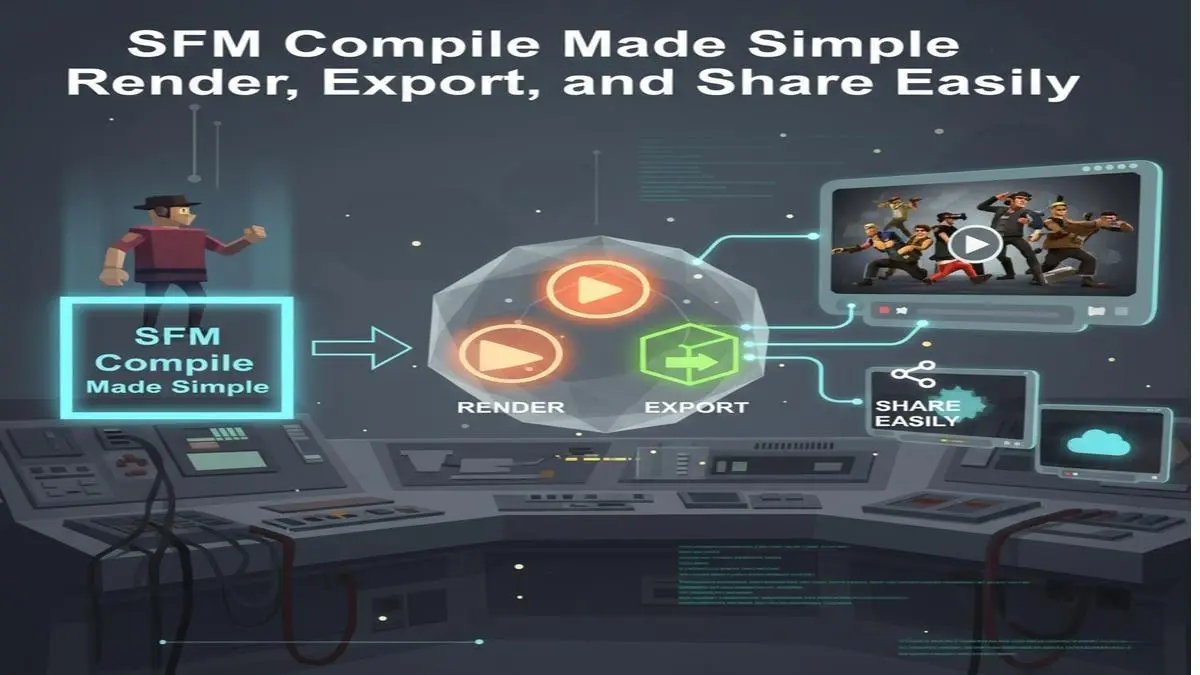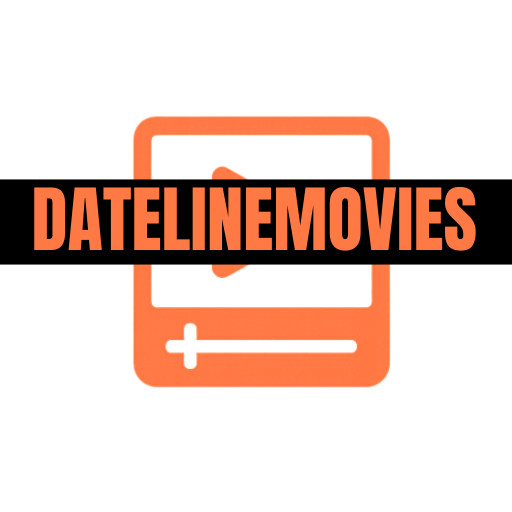Source Filmmaker (SFM) is a powerful tool for creating cinematic animations, but the project is never complete until it is compiled. SFM compile is the process of rendering and exporting your timeline into a finished media file, such as .mp4, .avi, or .tga image sequences. This final step transforms raw assets into a polished, shareable product, making it essential for publishing and post-production workflows.
Table of Contents
What is SFM Compile?
SFM compile is the act of exporting an animation or still sequence from Source Filmmaker into a standard media format. Within SFM, everything exists within a project file, which contains models, sounds, rigs, and a timeline. While you can preview animations in the editor, they are not yet in a form that can be easily shared outside the software.
- Video files (.mp4, .avi) for platforms like YouTube, Twitch, or personal archives.
- Image sequences (.tga, .png) for use in external video editors or for making GIFs.
- High-resolution stills for posters, thumbnails, or promotional artwork.
This process is more than just “saving a video.” It is a carefully optimized rendering operation that ensures smooth playback, correct frame rates, audio synchronization, and the preservation of visual quality.
Why Is Compiling Important in SFM?
Finalization of Your Creative Work
Compiling solidifies your project into a tangible format. It marks the difference between a work-in-progress and a finished animation ready for audiences.
Optimization for Sharing
Platforms like YouTube, social media, and even local playback require standard formats such as .mp4 or .avi. Compiling ensures your work is accessible across these platforms.
Quality Control
Through the compile settings, you control resolution, aspect ratio, frame rate, and compression levels. This allows you to fine-tune your project’s visual fidelity.
The SFM Compile Workflow
Compiling in Source Filmmaker involves a few structured steps. Below is a simplified guide to help you navigate the process:
1. Set Your Render Settings
Before exporting, configure your project’s resolution, frame rate, and aspect ratio. Common settings include:
- 1920×1080 (Full HD) at 30 or 60 fps for standard video production.
- 4K resolution for cinematic projects or high-quality stills.
- Custom resolutions depending on your target platform.
2. Choose an Output Format
SFM provides flexibility in output formats:
- .avi files: High quality, but large file sizes.
- Image sequences: Ideal for editing; allows frame-by-frame control.
- .mp4 (via conversion): Smaller file sizes, web-friendly format.
3. Render the Timeline
This is the actual process of compiling. SFM renders each frame, applying effects, lighting, and camera perspectives. Depending on the complexity of your scene and your computer’s hardware, this process can take anywhere from minutes to hours.

Common Challenges in SFM Compiling
While compiling is straightforward in principle, many creators encounter challenges:
- Long Render Times: High-resolution projects can take hours to render. Solutions include optimizing scene complexity or using more powerful hardware.
- File Size Issues: Raw .avi files can reach hundreds of gigabytes. Consider compressing or using sequences for better management.
- Audio Desync: Sometimes audio drifts during long exports. Exporting audio separately and syncing in an editor can solve this.
Best Practices for a Successful SFM Compile
Based on industry workflows and personal experience, here are some practical tips for ensuring your compile stage is smooth and effective:
- Plan Your Output Early: Decide on resolution and framerate before finalizing your project to avoid re-compiling unnecessarily.
- Use Image Sequences for Quality: If the project is intended for professional presentation, always compile as an image sequence and assemble later.
- Optimize Lighting and Shadows: Overly complex lighting setups can slow down compiles drastically. Simplify where possible without sacrificing visual impact.
Applications of SFM Compile
The power of compiling in SFM extends beyond animation projects. Creators use it for:
- YouTube videos featuring animated shorts, skits, or machinima.
- Esports and gaming content for intros, highlights, and fan films.
- Promotional content such as trailers or advertisements.
This versatility makes compiling an essential skill for any SFM user.
Troubleshooting Compile Issues
Like any rendering process, SFM compile can occasionally encounter errors. Here are some common problems and solutions:
- Black screen output: Often due to incorrect camera selection. Verify your work camera is set.
- Audio missing: Ensure “Export Audio” is checked in the settings.
- Crashes mid-render: Switch to image sequence output. This way, you can resume from the last completed frame.
The Role of Compile in the Creative Process
SFM compile is more than just a technical step; it is a creative milestone. For many creators, watching the final compiled render is the first time they see their vision fully realized, outside of the editor environment. It represents the culmination of weeks or months of animation work, camera design, and storytelling effort. Moreover, compiling bridges the gap between creation and distribution.
FAQs
Q1: Should I export directly to .mp4 or use an image sequence?
Image sequences ensure maximum quality and editing flexibility: For quick projects or casual sharing, .mp4 is sufficient. For professional or long projects.
Q2: How long does compiling take in SFM?
It depends on the length of the animation, resolution, and computer performance. A short 30-second animation at 1080p may take 20 to 30 minutes, while longer 4K projects could take hours.
Q3: Can I stop a compile midway and resume later?
Only if you are exporting as an image sequence. Video formats must restart from the beginning if interrupted.
Conclusion
The SFM compile process is the final step that transforms your creative timeline into a polished, shareable product. Whether you choose .mp4 for convenience, .avi for editing, or image sequences for professional workflows, compiling is essential for realizing your project’s full potential.
By understanding compile settings, applying best practices, and troubleshooting common issues, you ensure that your Source Filmmaker projects meet professional standards of quality and presentation. Ultimately, compiling is not just a technical step; it is the moment your animation comes to life for the world to see.