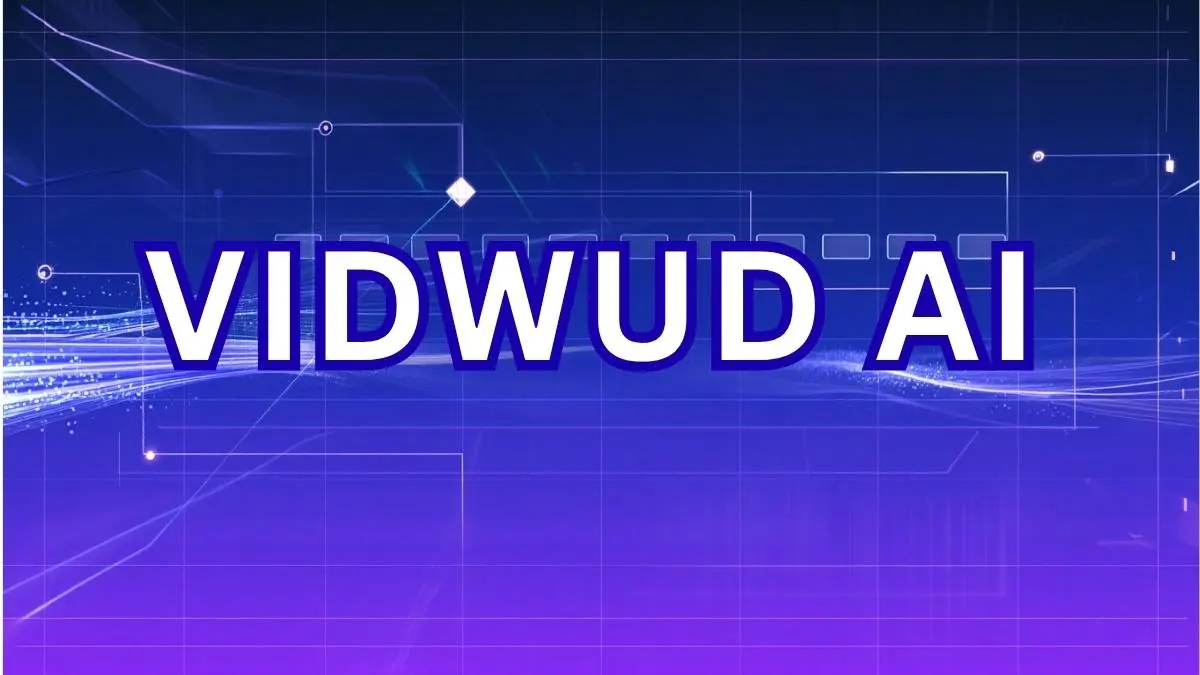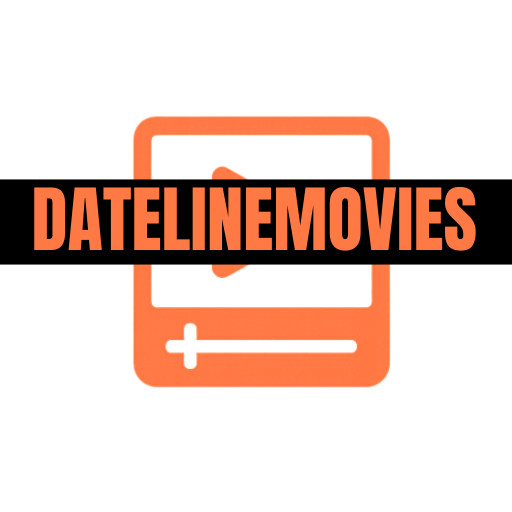In today’s digital era, creativity is no longer confined to professional studios or advanced editing software. Artificial intelligence has made it possible for anyone, with just a browser and an idea, to bring visuals to life. Vidwud AI stands at the heart of this transformation. Merging simplicity with innovation enables users to animate photos, generate videos, and design presentations automatically. Whether you’re a teacher trying to make lessons engaging, a marketer crafting social content, or a creator experimenting with digital art, Vidwud AI offers a powerful window into the future of effortless visual storytelling.
Table of Contents
What Is Vidwud AI and Why Does It Matter Today
Vidwud AI is a web-based artificial intelligence platform developed by Dual Chart Limited, enabling users to animate photos, generate AI-driven videos, and create presentations automatically. It integrates multiple creative tools, such as face swapping, talking pictures, and image-to-video conversion, within one easy-to-use interface.
It matters because it democratizes visual creation, allowing individuals without technical expertise to produce engaging, professional-style media directly from a browser. In a world where visual storytelling drives communication and marketing, It empowers educators, creators, and businesses to transform static content into dynamic, interactive experiences.
How Does Vidwud AI Work and What Are Its Core Features
Vidwud AI functions entirely online. Users upload a photo or text prompt, select a desired tool or animation style, and let the system process the request using machine learning models. The platform uses facial landmark tracking, motion prediction algorithms, and generative AI to simulate lifelike movements.
Core Features Include:
- AI Talking Photo: Allows users to make still images “speak” using lip-sync animation based on text or voice input.
- Face Swap Tools: Enables swapping faces between two photos or videos with AI-based mapping and blending.
- Image-to-Video Generator: Converts single photos into moving visuals by predicting camera motion or ambient activity.
- AI PowerPoint Creator: Automatically creates slide presentations from user prompts or documents.
- Photo Animation & Photo Dance: Enhances portraits and still shots with motion and expression for creative output.
- AI Clothes Changer & Head Swap: Offers stylistic customization features mainly used for visual experimentation.
These features, according to Vidwud, are designed to be quick, intuitive, and suitable for users without technical expertise.
What Makes Vidwud AI’s Image and Video Tools Stand Out

It stands out for its browser-based accessibility and all-in-one creative suite, offering video generation, talking photos, and presentation design without complex setup. Unlike other AI tools that specialize in a single feature, Vidwud seamlessly combines multiple functions. Its appeal lies in balancing ease of use with creative flexibility, though professionals note that output quality, while strong for social media, may not yet match studio-level standards.
Primary Users of Vidwud AI
- Content Creators and Influencers: They can generate short videos, animated selfies, or promotional visuals for platforms like TikTok and Instagram.
- Marketers and Businesses: Quick video content helps brands maintain an online presence without hiring full-time editors.
- Educators and Trainers: Teachers can use talking-photo tools to create engaging instructional visuals.
- Students and Hobbyists: Its free-tier accessibility allows experimentation with AI media generation for fun or learning purposes.
What Are the Technical Strengths and Limitations of Vidwud AI
| Aspect | Strengths | Limitations |
| Accessibility | Runs directly in web browsers with no installation required. | Rendering can be slow on high-resolution uploads. |
| Features | Offers multiple AI tools, animation, video generation, and design, in one platform. | Some generated animations may show distortions or unnatural movements. |
| Ease of Use | Simple interface with minimal setup and fast generation. | Few advanced editing or motion customization options. |
| Cost | Many tools are free or low-cost for limited use. | Free-tier outputs may include watermarks or reduced quality. |
Privacy and Ethical Considerations
Vidwud AI claims that uploaded files are securely stored and accessible only to users. However, it also retains specific data to improve service performance, a common feature among AI platforms.
Ethically, users must use caution when creating or sharing content. Features like face swapping and talking photos could be misused to produce misleading or unauthorized visuals. Transparency and consent remain essential to responsible use.
Experts advise against uploading sensitive or copyrighted materials and ensuring compliance with privacy standards, such as the GDPR or equivalent local regulations.
User and Expert Feedback
On Trustpilot, it maintains an average rating of 3.5/5, reflecting both positive and negative feedback. Users praise its creativity and simplicity, but occasionally report technical issues and inconsistent quality.
Industry reviews present similar conclusions:
- Positive: Easy to use, accessible, and effective for personal or small-scale projects (Side-Line Review).
- Critical: Lacks realism and advanced editing options (Good and Bad People Review).
FAQs
1. Does Vidwud AI require any installation or external plugins?
No. Vidwud AI runs entirely in your web browser; no downloads, plugins, or installations are needed. This makes it lightweight and compatible with most modern systems.
2. Can Vidwud AI be used for creating commercial content?
Yes, depending on the platform’s license tier. Users should review Vidwud AI’s terms of service to ensure their generated media complies with commercial-use permissions and copyright laws.
3. What devices are compatible with Vidwud AI?
Vidwud AI is compatible with desktops, laptops, and most mobile devices that have stable internet connections and modern browsers, such as Chrome, Edge, or Safari.
Conclusion
Vidwud AI showcases how artificial intelligence is transforming creative media through accessible, browser-based innovation. It empowers users to animate, design, and produce visuals without advanced technical skills. While challenges like output quality and ethical use remain, its simplicity and versatility make it valuable for creators and educators alike. For professionals, it serves as a supportive creative tool. With ongoing improvement and responsible usage, Vidwud AI is poised to influence the future of digital creativity.